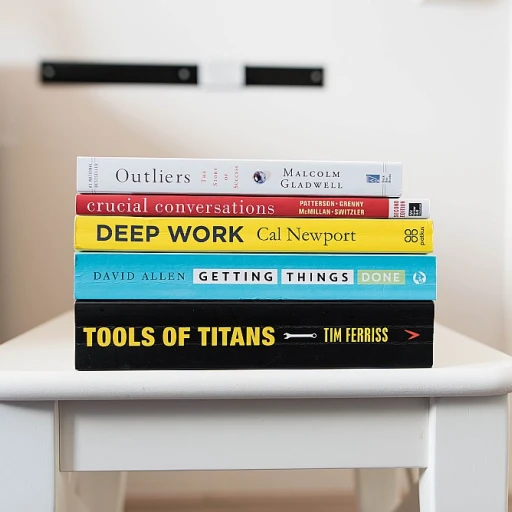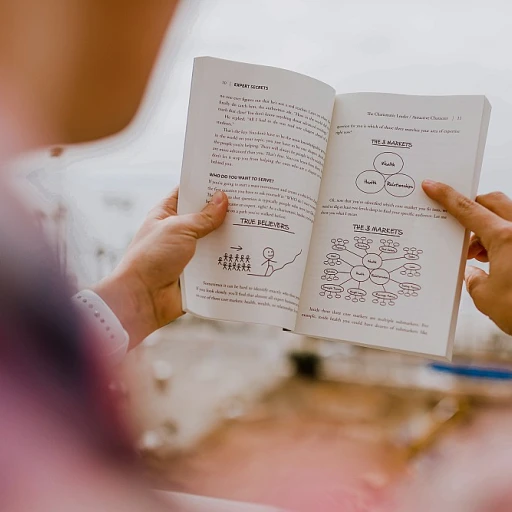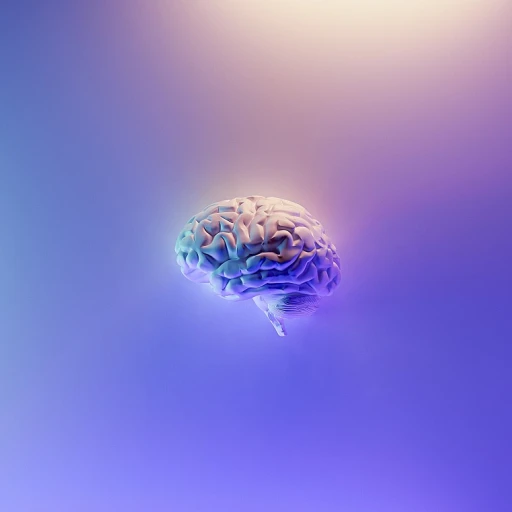Understanding the Basics of ChatGPT and Excel
Exploring ChatGPT and Excel: A New Frontier in Data Management
The intersection of artificial intelligence and traditional software tools like Excel is revolutionizing the data management landscape. Central to this evolution is ChatGPT, an advanced language model known for its conversational prowess. So, how does it integrate with Microsoft Excel to refine data categorization? ChatGPT, particularly in the form of chat interfaces, acts as an intelligent tool to streamline tasks such as generating reports and analyzing data. By leveraging its capabilities, businesses can quickly process excel sheets, employing AI-driven techniques to categorize data efficiently. This approach is especially beneficial for sales teams looking to draw data-driven insights. The synergy between GPT technologies and Excel offers an enhanced user experience, making categorizing and analyzing data not only easier but also more accurate. Users can set up automated conversations that help define specific categories based on pre-determined criteria. This setup not only aids in segregating data but also allows users to make more informed decisions. Tools like conditional formatting and pivot tables are enhanced by AI's ability to assist businesses in categorizing data based on sentiment analysis and other complex parameters. ChatGPT's seamless integration with Google Sheets further broadens its usability, enabling cross-platform data visualization and informed-driven decisions. To gain a deeper understanding of how to craft questions that maximize the effectiveness of ChatGPT in HR tech, you can explore this resource. It lays a foundational understanding of how data categorization in Excel can be effortlessly aligned with HR objectives, paving the way for more strategic decision-making.Setting Up ChatGPT for Excel Integration
Getting Started with GPT Excel Integration
Integrating ChatGPT with Excel can provide you with powerful capabilities for categorizing data in a more efficient and organized manner. The process begins by familiarizing yourself with the platforms—both Microsoft Excel and the capabilities provided by ChatGPT. While Excel is universally acknowledged for its data management strengths, introducing a robust tool like ChatGPT can significantly enhance your ability to automatically categorize and visualize data. Initially, it is important to understand the setup mechanics of this integration. By utilizing API keys and potentially leveraging tools like Google Sheets, you can connect ChatGPT to your Excel sheets, creating a seamless experience between chat-based commands and data organization. Such integration allows businesses to streamline the categorization process, fostering the ability to produce categorically-driven reports and leverage sentiment analysis features. To set up, ensure you have access to the necessary resources, such as an OpenAI account for accessing ChatGPT's capabilities and a robust understanding of Excel's features like pivot tables and conditional formatting. Also, consider reading through relevant materials or tutorials that meticulously outline each step of the integration process, ensuring you have a solid foundation before embarking on more complex tasks. Furthermore, this combination enables data-driven decisions by improving how businesses can handle categorizing and analyzing extensive datasets, all while maintaining the integrity and accuracy expected from both Excel and GPT tools. For a comprehensive look at crafting efficient questions to optimize this setup, consider exploring this resource that delves into strategies for leveraging ChatGPT's full potential within HR tech contexts. Subsequent sections will delve into the creation of effective data categories and how automating data categorization with ChatGPT can simplify your data management task, further enhancing decision-making processes within HR tech spheres.Creating Effective Data Categories
Crafting Data Categories for Excel with AI
Creating effective data categories is pivotal to harnessing the power of ChatGPT with Excel. Data categorization allows businesses to transform raw data into meaningful insights that drive informed decisions. When integrated effectively, ChatGPT can significantly streamline the categorization process. Before diving into specific categories, it’s essential to comprehend the objective behind categorization. Analyze data to identify common themes, group similar data points, and establish a logical structure. This facilitates easy access and analysis, especially when dealing with substantial volumes of data.- Defining Specific Categories:
- Start by defining categories relevant to your business needs. For instance, in a sales context, categories might include product type, sales region, or customer demographics.
- Consider both broad and specific categories to ensure comprehensive data coverage.
- Using Pivot Tables and Conditional Formatting:
- Utilize Excel features like pivot tables to summarize and categorize data effectively. Pivot tables offer a dynamic way to group data based on categories, providing immediate insight into patterns and trends.
- Conditional formatting is another powerful tool for highlighting specific data categories, making visualization and analysis more manageable.
- Incorporating ChatGPT for Enhanced Categorization:
- Leverage GPT's natural language processing capabilities to categorize textual data efficiently. This is especially beneficial for categorizing unstructured data like chat logs or product reviews.
- Implement ChatGPT to perform sentiment analysis, automatically assigning categories based on the sentiment expressed in the data.
Automating Data Categorization with ChatGPT
Streamlining Data Processes with Automation
Leveraging ChatGPT for data categorization in Excel is not only about understanding how to input data but also about maximizing efficiency through automation. Automated processes reduce the time spent on repetitive tasks and minimize human error. By integrating ChatGPT into your data workflows, categorizing data can become a seamless process.
ChatGPT operates as an intelligent tool that assists in categorizing and analyzing data based on specific parameters or conditions. Through intelligent content generation, you can rely on its capabilities to group data effectively, using pre-defined rules that you set based on your business needs. For instance, if you're managing sales reports in Excel, ChatGPT can categorize data by various criteria such as regions, product types, or customer segments.
Utilizing Conditional Formatting and Pivot Tables
Conditional formatting in Excel provides a visual representation of the categorized data, enhancing data visualization. Coupled with ChatGPT's suggestion mechanism, this feature can help highlight essential trends and insights, aiding HR professionals in making informed decisions. Moreover, integrating GPT with pivot tables allows for a dynamic exploration of data, enabling a tangible grouping and summarization that's invaluable in a bustling HR environment.
Using AI-driven tools like ChatGPT for automating categorization frees up resources and can significantly enhance the flexibility of data management systems within businesses. It encourages more data-driven decisions by providing accurate and timely categorization of large sets of data, empowering HR tech professionals to analyze data effectively.
Implementing ChatGPT for Seamless Integration
For businesses aiming to implement this technology, it's crucial to establish a smooth integration process without overwhelming the existing systems. This integration not only involves understanding how ChatGPT can complement Excel but also configuring it correctly to ensure it delivers results efficiently. By doing so, businesses can maximize their resources in data management.
Moreover, utilizing Google Sheets in combination with ChatGPT can also provide added flexibility or fulfill organizational preferences. Understanding the integration nuances can help firms leverage this tool for better communication, documentation, and categorization, thus fostering an environment where driven decisions are made based on well-analyzed data.
Case Studies: Real-World Applications in HR Tech
Practical Applications of GPT-Driven Data Categorization in HR
In the realm of human resources technology, the use of GPT-driven tools like ChatGPT for data categorization in Excel is reshaping how businesses operate. By leveraging AI-powered categorization tools, HR professionals can streamline processes, making them more efficient and informed.
Many HR departments employ ChatGPT to categorize collected data such as surveys, employee feedback, and performance reports. This is especially beneficial when dealing with large volumes of information that require categorizing quickly and accurately. By inputting data into Excel sheets, HR teams can utilize ChatGPT to input relevant keywords and context, allowing for a swift and accurate categorization of specific data points.
The synergy of ChatGPT with Excel extends to sales and product categories, where it can assist in grouping data according to criteria defined by the business. This categorization process is not only crucial for organizing data but also for enhancing the ability to create meaningful data visualization and generating reports for informed decision-making.
Another key application is in data analysis. Utilizing Excel’s pivot tables in conjunction with ChatGPT can reveal patterns and insights crucial for HR-driven decisions. For businesses aiming to leverage sentiment analysis, ChatGPT embedded in Google Sheets provides a robust framework for categorizing emotions and attitudes expressed in text, thus offering nuanced insights into employee morale or customer feedback.
Incorporating conditional formatting and automated categorizing in Excel, HR departments can highlight trends or anomalies swiftly, ensuring that management is alerted to potential challenges or opportunities. These data-driven processes underline a shift towards a more analytical, evidence-based approach in HR strategy.
Ultimately, the integration of ChatGPT within HR tech exemplifies how AI facilitates a deeper understanding of data, enabling businesses to make informed, strategic decisions that are significantly more effective than traditional methods.