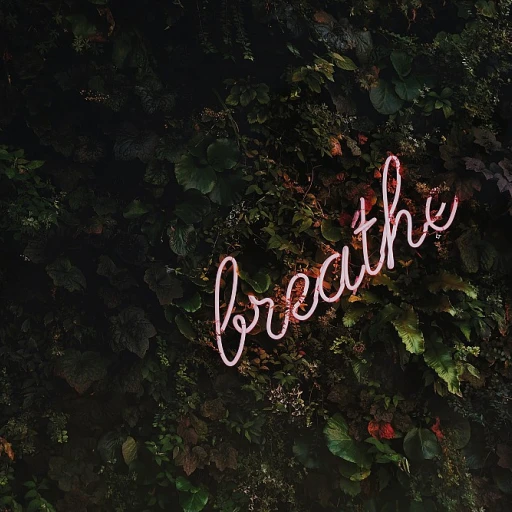Understanding the Role of a PTO Calendar
Discovering the Impact and Purpose of PTO Calendars
In the world of human resources, a Paid Time Off (PTO) calendar is not just a mundane tool for tracking vacation days or sick leave. It plays a pivotal role in managing time efficiently, ensuring smooth operations, and fostering a positive workplace environment. A well-organized PTO calendar helps both employees and HR professionals maintain a clear view of who is available to work and who is off. By using a PTO calendar, HR managers can effectively handle leave requests, minimize conflicts, and evenly distribute workload among team members. This proactive scheduling boosts overall productivity and helps to prevent burnout. With employees scattered across different locations and time zones, especially in the United States, maintaining a shared calendar becomes crucial. Such a system makes it easier for team members to plan collaborative projects, knowing when their colleagues will be present. By integrating features such as email notifications and color coding, everyone stays informed and organized without constantly having to manually update data. Viewing and managing time off in a structured format, like using a PTO calendar template or a calendar app, reduces errors in PTO tracking. It also enhances transparency and accountability within the team. A calendar view helps to visualize upcoming vacations or school-related breaks, providing an efficient way to manage both personal and professional commitments. Overall, a PTO calendar is indispensable for seamless team operations, and its effective use contributes to an engaged and motivated workforce. Learn more about how employee profiles can improve time management.Benefits of Implementing a PTO Calendar
Streamlining PTO Management for Enhanced Efficiency
Implementing a PTO calendar offers numerous advantages, transforming how teams manage vacation time, sick leave, and other types of leave. For one, it provides a centralized location to track and manage all time-off requests. This centralization allows for easy access and seamless tracking of vacation days and PTO balances, preventing scheduling conflicts and ensuring time off is accurately documented. PTO calendars also improve transparency within teams. By having a shared calendar view, team members can see when colleagues will be absent, which aids in planning workload distribution. As a result, projects can remain on track, even when key team members are on vacation. This transparency helps avoid the usual hurdles faced when someone suddenly requests leave. Another significant benefit is the integration of data with existing HR systems, which can simplify the process of tracking time and ensuring compliance with company policies or even international standards like in the United States. Automated reminders and email alerts for upcoming leaves save HR teams valuable time as they no longer need to manually notify employees about their vacation days or remind them of submitting leave requests. Color coding can be utilized within the PTO calendar to help differentiate between types of leave, such as vacation, sick leave, or personal days, at a glance. This makes it easier to see patterns and plan staffing needs accordingly. With templates and tools that can seamlessly integrate with software solutions such as calendar apps, Outlook, or PTO tracking systems, managing staff availability becomes more efficient and less prone to errors. For more insights into enhancing employee experience through strategic consulting, consider exploring resources that delve deeper into these topics here. Overall, a well-implemented PTO calendar helps in keeping track of all aspects related to employee time off, ultimately leading to smoother operations and improved productivity across the board.Choosing the Right PTO Calendar Software
Identifying Your Team's Needs for a PTO Calendar
Choosing the right PTO calendar software for your team requires a nuanced understanding of their specific needs and preferences. Start by identifying who will be using the calendar and how often requests for time off, such as vacation or sick leave, are submitted. Consider the nature of your team's work schedule, like whether they work typical 9-to-5s or have irregular shifts that could affect vacation planning.
Key Features to Consider
When selecting software, look for a calendar app with essential features that facilitate efficient PTO tracking. A shared calendar that integrates seamlessly with popular platforms like Outlook or Windows can be incredibly useful. Additionally, consider a system that allows you to easily add vacation days and provides a clear view of both approved leave and pending requests.
An effective PTO calendar should also offer robust reporting functionalities. You'll want access to data that lets you analyze patterns in vacation time usage, sick leave, and overall team productivity. Some systems also provide color coding for a more visual approach to tracking, helping avoid scheduling conflicts.
Ease of Integration
Ease of use and integration with current HR systems are key. A PTO calendar that syncs with your existing infrastructure without requiring complex setups saves time and helps reduce errors. Incorporating a vacation tracker that works with your current email providers (like Outlook Mac or Windows) ensures that calendar events and PTO requests are easily accessible across devices.
Customization and Flexibility
Every organization has unique needs, so look for a system that allows customization. For instance, templates for PTO tracking can be preset for different roles within your team, such as school teachers who require a different set of vacation days from corporate employees. Moreover, systems that allow you to set local holidays according to your specific location or company policies in the United States are invaluable.
By evaluating the available features and how they align with your team's requirements, you can maximize efficiency and streamline the PTO approval process. To further enhance the employee experience with holistic tools, consider innovative ways to facilitate feedback through suggestion box ideas.
Integrating PTO Calendars with HR Systems
Seamless Integration with HR Systems
When integrating your PTO calendar with HR systems, it is crucial to ensure data consistency and accuracy. By doing so, you'll streamline the process of managing vacation days, sick leave, and other types of leave requests. A well-integrated system minimizes errors and provides a clearer calendar view for both managers and team members.
Start by assessing your current HR systems and identifying the ideal software that can synchronize your calendar data. Let’s not forget the importance of compatibility; ensure that your PTO tracking intends to work well with platforms like Outlook, both on Windows and Mac. This allows employees to easily add vacation days to their Outlook calendar, mirroring the company’s shared calendar. A vacation tracker is in place to ensure no overlaps or conflicts arise.
Secondly, tackle the challenge of location-based PTO. With team members spread across various offices or even working remotely, the right integration will help manage distinct time zones and local holidays. This offers clarity on when a team member is on vacation, regardless of their location.
Another best practice is leveraging features such as color coding to improve calendar app usability. This feature enables a quick view for understanding leave types—like vacation time, sick leave, or school days. This organized view in your calendar template gives both HR personnel and team members a clear snapshot of each employee’s availability.
Remember to monitor PTO requests via a centralized system and enable notifications, whether through email or an alert in the calendar app. This not only speeds up the approval process but also keeps the team informed about current or upcoming absences without having to question or follow up. This seamless integration ultimately boosts team efficiency and aids in smoother operations.
Best Practices for Managing a PTO Calendar
Streamlining PTO Calendar Management
Managing a PTO calendar effectively is crucial for maintaining team harmony and ensuring that business operations run smoothly. Here are some best practices to help you manage your PTO calendar efficiently:
- Utilize a Shared Calendar: A shared calendar, such as an Outlook calendar, allows team members to view and add their vacation days, sick leave, and other time off. This transparency helps in planning and prevents overlapping absences.
- Implement Color Coding: Use color coding to differentiate between various types of leave, such as vacation time, sick leave, or school-related absences. This visual aid makes it easier to track and manage different requests.
- Set Clear Guidelines: Establish clear guidelines for submitting PTO requests. This includes specifying how far in advance requests should be made and any blackout dates where leave might be restricted.
- Regularly Update the Calendar: Ensure that the PTO calendar is regularly updated to reflect any changes in leave requests or approvals. This keeps the data accurate and helps in planning.
- Integrate with HR Systems: Integrating your PTO calendar with HR systems can streamline the process of tracking leave balances and approvals. This integration can reduce manual data entry and improve accuracy.
- Communicate with Team Members: Regular communication with team members about their leave plans and any changes to the PTO policy is essential. This can be done through email updates or team meetings.
By following these best practices, you can enhance the efficiency of your PTO tracking system, ensuring that both the organization and its employees benefit from a well-managed vacation calendar.